Other Language Setup
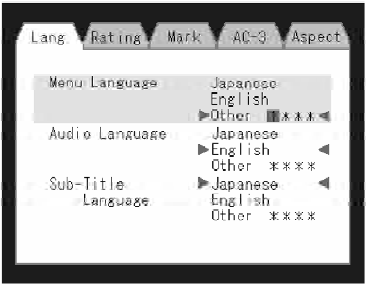
DVD Player Language Menu
All of the Language settings have a special Other setting to accommodate languages other than Japanese or English.
These languages are selected using a special fourdigit code.
To enter a new language code, activate the DVD Setup Menu and follow these additional instructions:
• Using the remote control Up and Down cursor buttons, highlight the Language item you want to edit, and then press the remote control ENTER button.
• Using the remote control Down cursor button, select the Other setting, then press the remote control’s Right cursor button to begin editing the setting.
• Using the remote control Up and Down cursor buttons, select a digit for the current position. After selecting the digit, press the remote control’s Right cursor button to select the next digit. Repeat this digit selection sequence for all four digits.
• When the entire four-digit code is entered, press the remote control’s ENTER button. If the language code is not valid, the numbers all change back to * . If the digits are visible after this step, then the language code is valid.
Here is an abbreviated list of language codes. For more language codes, please contact the dealer where the vehicle was purchased.
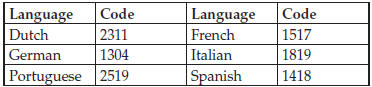
See also:
Info Button (Disc Mode For MP3/WMA Play)
Pressing the INFO button repeatedly will scroll through
the following TAG information: Song Title, Artist, File
Name, and Folder Name (if available).
Press the INFO button once more to return to ...
Power Liftgate — If Equipped
The power liftgate may be opened by pulling
up on the liftgate handle or by pressing the
LIFTGATE button on the Remote Keyless Entry
(RKE) transmitter. Press the LIFTGATE button
on the RKE t ...
Engine Air Cleaner Filter
Refer to the “Maintenance Schedule” for the proper
maintenance intervals.
WARNING!
The air induction system (air cleaner, hoses, etc) can
provide a measure of protection in the case of engi ...


